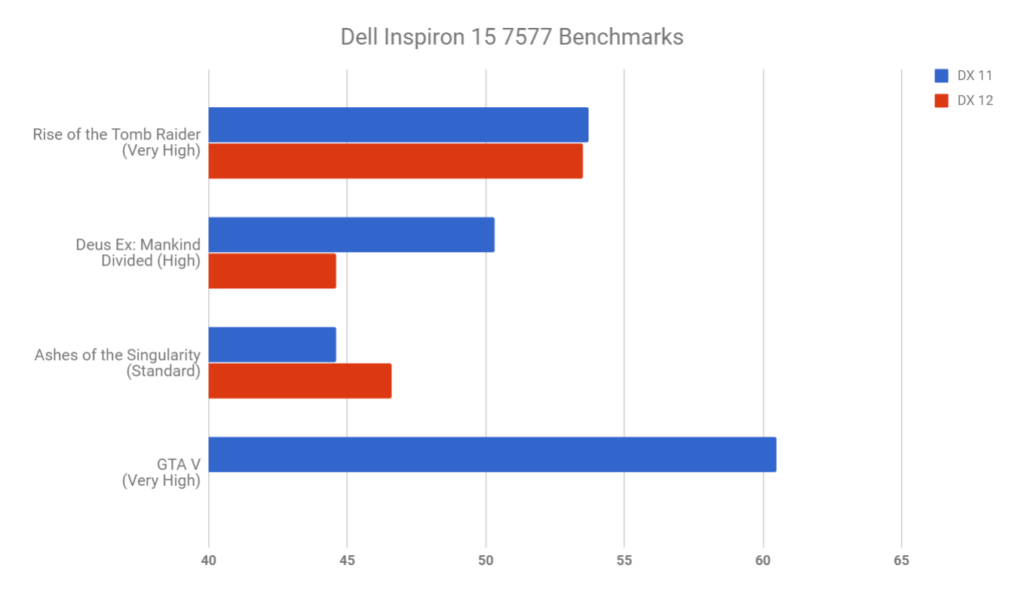As part of the updated Dell Inspiron 15 7000 series, we recently reviewed the Inspiron 7567 which, albeit a few issues was quite an impressive machine. Dell has added yet another, improved member to the series, the Inspiron 7577 which brings a lot of potential to the table. Let’s check it out, shall we?
| Processor | Intel Core i7-7700HQ |
| RAM | 16GB DDR4 |
| Display | 15.6-inch FHD 1080 IPS |
| Graphics Card | GTX 1060 6GB MaxQ |
| Storage | 256GB SSD + 1TB HDD |
| Ports | USB 3.0, USB Type-C Thunderbolt, HDMI, 3.5mm audio, LAN |
| Battery | 56 Whr |
The Dell Inspiron 15 7577 packs an Intel Core i7-7700HQ processor and a GTX 1060 6GB with MaxQ Technology inside, accompanied by 16 gigs of DDR4 RAM, and a 256-GB SSD along with a 1 TB HDD for your storage needs. The display has been upgraded to a Full HD 1920 x 1080 IPS panel which is a tremendous improvement over the 7567. The RAM and storage are easily upgradable too, as accessing the components is very convenient
From a distance, you can’t really tell the difference between the 7567 and the 7577, but up close you realize that Dell has actually added quite a few nifty changes. The Inspiron 7577 is one step up the entry-level segment and has a similar, curvy yet sharp design that gives it a premium look and feel. This one ditches the red criss-cross grills in the favour of grey horizontal ones, and I for one think that the former looked better, but that’s completely subjective. The rest of the laptop is covered in black, with a bright red logo on the lid. The rear end has a metallic grey finish which looks rather classy.
On the connectivity front, the Inspiron 7577 gives you just about every option you’ll need. On the left side, there’s the charging port, the Ethernet port, one USB 3.0 port and an SD Card Reader. On the right side, you can find two more USB 3.0 ports, one USB Type-C Thunderbolt, one audio jack and one HDMI port. The inclusion of Thunderbolt is a huge step forward for non-high end gaming laptops and this is something the Inspiron 7577 gets done right.
There’s not much difference between the 7577’s keyboard and the 7567’s. It’s certainly not the best keyboard in the market, but it’s comfortable enough for use in both daily work and games. The keys are big enough and well-spaced, and have a red LED backlight to jazz them up. The WASD keys are highlighted to emphasize on the gaming side and the keyboard is a full-sized one, which is something I always prefer. The trackpad is big and responsive too, and though it doesn’t have seperate buttons for left and right click, pressing down on the trackpad to achieve the same function works just as well. The power button also doubles up as a fingerprint sensor, which is a feature we haven’t seen in previous Inspiron models. It’s quick and responsive, and can be used with the Windows Hello biometric login in Windows 10.
Performance and Benchmarks
One of the strange things about the laptop is that it comes with a GTX 1060 MaxQ, which is basically a less powerful version of the 1060, allowing it to run cooler and more quietly. As such, it makes a great option for slim and ultra light notebooks. But Dell has opted to put it in a standard non-slim device which weighs about 2.6kg, which is rather interesting. Of course it reduces the power consumption of the laptop, but does it provide a significant upgrade over the GTX 1050 Ti in the lower model? Let’s find out.
Starting off with Rise of the Tomb Raider, we were able to obtain an average framerate of 53.71 FPS in DX 11 on the Very High preset at 1080p, while on DX 12 it dropped to 53.5 FPS. Vsync and AA were turned off, like in the other in-game benchmarks.
We also tested Deus Ex: Mankind Divided. It’s quite a demanding title in terms of graphics performance, so we had to turn down the settings to the High preset and we able to obtain a nice framerate of 50.3 FPS in DX 11, and again observed a drop in performance when switching to DX 12, with an average of 44.6 FPS. Ashes of Singularity showed a similar performance difference, where the notebook gave an average 44.6 FPS on the Standard preset in DX 11, but this time going up to 46.6 FPS upon switching to DX 12.
We also tested GTA V to test the card’s performance on an open-world game. Running the game with every settings on Very High, we were able to obtain a nice, stable framerate of 60.5 FPS. Compared to the benchmarks of the Inspiron 7567, the GTX 1060 MaxQ in the 7577 does provide a significant boost to the gaming performance. And it does so silently and coolly, with the bigger frame creating more room for the air. The fans are barely noticeable even under heavy loads and the maximum temperature we observed while gaming was close to 75 C, which is lower than what we’ve seen on the other laptops.
One of the most disappointing things about the Inspiron 7567 was its display, and this is where the 7577 truly shines. The IPS display is a huge improvement, and does complete justice to the vibrant visuals of today’s games. Colour reproduction and contrast are much better and so is the overall brightness and viewing angles, enhancing your entire notebook experience. Whether it’s games or movies you want to view, you’re not going to face any problems here.
Funnily enough, the area where the 7567 did the best is the one thing in which we can’t help but be disappointed when it comes to the Inspiron 7577. While the 7567 blew the competition out of the sea with its incredibly long battery life, here things are much average, lasting about 3 hours of use (including web and multimedia usage). It shouldn’t come as a surprise, however, as the battery in the Inspiron 7577 is smaller (56Whr compared to the 74Whr one in 7567).
The Verdict
The Dell Inspiron 15 7577 is a great choice for gaming enthusiasts looking for a balance between performance and affordability. And at a price point of INR 1,27,390 it is one of the most affordable 1060 devices, and of course, the GTX 1060 MaxQ is not as powerful as a full GTX 1060, but it still provides a significant improvement over the 1050Ti. Apart from the battery life, the laptop is all-round an impressive one, and considering that you’re going to have it plugged in pretty much most of the time you use it for gaming, that’s not exactly a deal breaker either.
Register with us for the best in gaming, and join us for video game discussions on our forums