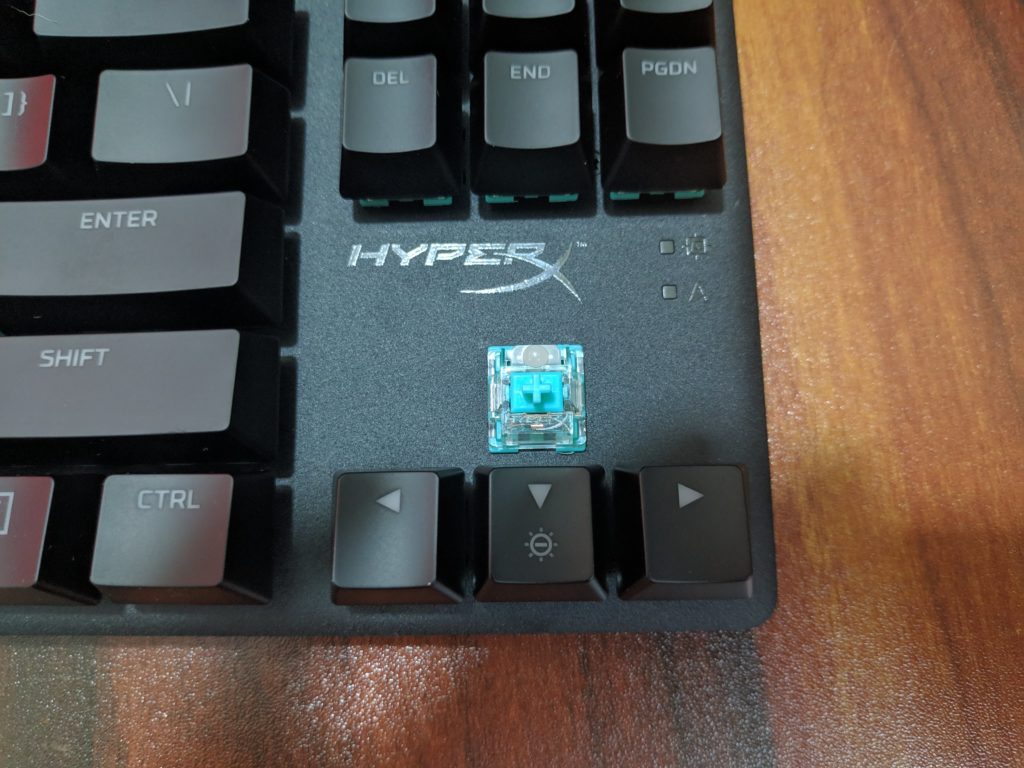HyperX has always delivered solid products that aim to help gamers get the best experience while gaming. The HyperX Alloy Origins Core isn’t any different. With a small form factor, solid key spacing and the addition the ever beloved per-key RGB, this keyboard is going to be sought after by many people thanks to the Aqua switches. However, before we can get into the review, let’s take a look at the product specifications.
Keyboard |
|
|---|---|
| Switch | HyperX Switch |
| Type | Mechanical |
| Backlight | RGB (16,777,216 colors) |
| Light effects | Per key RGB lighting3 and 5 brightness levels |
| On board memory | 3 profiles |
| Connection type | USB Type-C to USB Type-A |
| Anti-ghosting | 100% anti-ghosting |
| Key rollover | N-key mode |
| LED indicator | Yes |
| Media control | Yes |
| Game Mode | Yes |
| OS compatibility | Windows® 10, 8.1, 8, 7 |
Key Switches |
|
| Switch | HyperX Red, HyperX Aqua |
| Operation Style | Linear, Tactile |
| Actuation Force | 45g |
| Key Travel Distance | 1.8 mm |
| Total Travel | 3.8 mm |
| Life Span (Keystrokes) | 80 million |
Cable |
|
| Type | Detachable, Braided |
| Length | 1.8 m |
Dimensions |
|
| Width | 360.0 mm |
| Depth | 132.5 mm |
| Height | 34.5 mm |
| Weight (Keyboard and cable) | 900 g |
Look and Feel
Now that the product specifications are out of the way, let’s take about the look and feel of this product. The keyboard has a strong metal body that is weighty and feels extremely solid and sturdy. The key caps included are regular black keycaps with transparent letter lasering. This allows for the light to shine through but if you’d like to up the visuals of the keyboard, you can always get custom keycaps. The HyperX Pudding Keycaps are a good pick as it is white at the bottom allowing for more light to shine through which will give your keyboard a different look. The keycaps have a somewhat rubbery feel to them. This is something that I quite enjoyed and felt like it stopped my fingers from slipping onto other keys while typing quickly. These keycaps are very susceptible to oil which can temporarily leave smudges so make sure to keep your hands clean when using the keyboard.
The keyboard also comes with a detachable braided USB C to USB A Cable which is extremely good for portability. You also don’t have to worry about the wire dying and rendering your keyboard useless because you can always change it.
Since the keyboard has per-key RGB you can set that up with the Ngenuity software which is very handy. It can help you set up profiles, macros and so much more and is a solid companion app. There are also options on the keyboard itself to change the pattern, colour and brightness with the press of a few keys. All in all, a very customizable, portable and sturdy unit.
The Experience
The most important thing about a keyboard is how the experience is with it. Does it help you game better? Does it help you type faster? Well in the case of this keyboard, thanks to the Aqua switches, the answer to both those questions is Yes. The Aqua switches from HyperX are very similar to the famed CherryMX Brown switches. These Switches are a good middle ground between the Clicky Blue Switches and the Linear Red Switches. As someone who has been using a keyboard with Blue switches for over two years with some Red switch usage, I may have found the perfect one for me. These Aqua switches have just enough tactility on a keypress that you feel the key bottoming out. At the same time, it doesn’t require you to put in the same amount of pressure as a Blue Switch which I didn’t know was something I wanted. Also, it isn’t as loud as a Blue Switch which means that when streaming or recording, you won’t hear the keyboard much.
Now the keyboard is a TKL keyboard which means it lacks the whole Numpad section. For some people, this isn’t a deal-breaker but for others, it can be. As a streamer, a lot of the Numpad area was used as a hotkey and macro section. Not having that on this keyboard felt a bit weird since I had to rebind them. Also, I’m someone who uses the Numpad and the Numpad enter key a lot which led to a lot of moments of me just hitting the mouse pad because it isn’t here. But, this is extremely subjective and not a con of the product itself.
I’ve had a great time using this keyboard to play games like competitive shooters like CSGO, Overwatch as well as more casual titles like Horizon Zero Dawn and Red Dead Redemption 2. And as someone who types a lot as well, it has been an absolute pleasure using this. I felt I’ve been typing faster and with fewer mistakes than before thanks the travel distance and the feel of the keycaps.
The Verdict
The HyperX Alloy Origins Core with Aqua Switches launches at a price of INR 10,990/-. Which immediately removes it from being a budget keyboard by a long shot and is more of a premium product. Am I bothered at the lack of a Numpad? No, because they have other models that do that. Are there any glaring issues that I wish they’d rectify? No. Is it worth the high price tag? Now that is up to you because I do feel that while this product is fantastic and might even become my daily driver, it’s price tag seems a bit too high which may stop a lot of people from getting this beautiful piece of tech. If you do have the money though, absolutely go for it because it has been nothing but a pleasure using this keyboard and writing this review on this keyboard was a joy from start to finish. Also, HyperX, please change your naming scheme and make it a little more simple and a little less complicated.