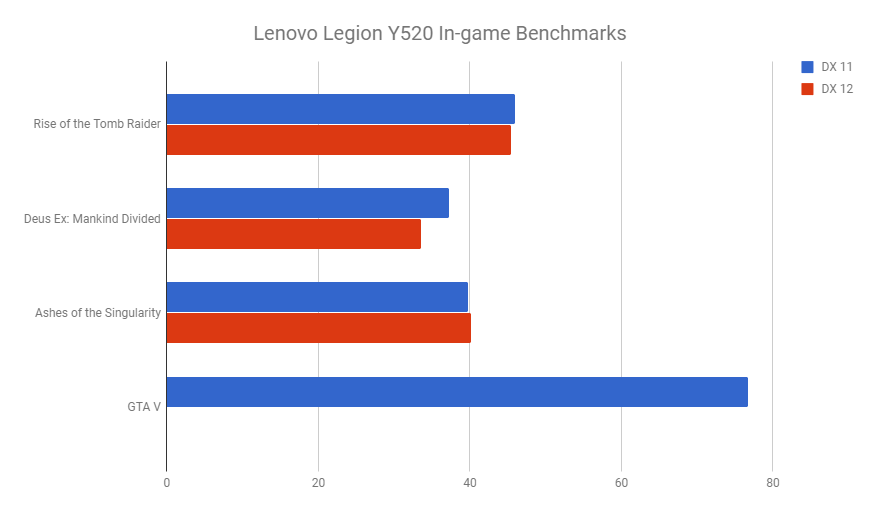For laptop gamers, this is a golden period. The market is filled with multiple amazing options, and more keep coming with time. One of these is the Lenovo Legion Y520. Lenovo launched the new Legion series of gaming laptops earlier this year, separating them from their mainstream consumer devices. Earlier we had the Y50 and Y700, but these did not come with the Legion mark. Let’s get started and see how this laptop performs, shall we?
Tech Specs
| Processor | Intel Core i7-7700HQ |
| RAM | 16GB DDR 4 |
| Display | 15.6-inch FHD 1080 IPS |
| Graphics Card | GTX 1050Ti 4GB |
| Storage | 128GB SSD + 1 TB HDD |
| Ports | USB 2.0, USB 3.0, LAN, HDMI, USB Type-C, 3.5mm audio, SD Card reader |
| Battery | 45 Whr |
The Lenovo Legion Y520 comes with state of the art Core i7 7700HQ processor and A GTX 1050Ti, meaning it lies more towards the entry-level segment, for people who want to play good looking games on a budget. There’s 16GB DDR4 RAM, which seems to be becoming the new standard for gaming laptops, so there’s no shortage of memory on that end. Along with all this, you get a 128GB SSD for the OS and 1TB HDD to take care of storage. The device is pretty light and weighs around 2.4kg which makes it quite easy to carry around.
Lenovo has doubled down on the design and looks of its devices, going for an angular look for the Y520 instead of the usual rectangular one. It makes use of the usual red-accents-on-black-finish look, which works quite well for the laptop. I do prefer the brushed metal finish on the lid of my Y50 compared to the textured plastic on the Y520, but that’s subjective. In terms of design and feel, this is nothing short of a premium device.
The Y520 takes care of all your basic needs when it comes to connectivity options. On the left side of the laptop, you can find a USB 2.0 port (which still exists on gaming laptops, for some reason), a LAN port, the charging port and a 3.5mm audio jack. The right side has two USB 3.0 ports, one USB Type-C port, an SD Card reader and an HDMI port. I’ve said it before, three USB ports on a gaming laptop doesn’t seem enough, and I would’ve really preferred a third USB 3.0 port on this one as well.
One thing I absolutely love about Lenovo laptops are their keyboards, and the Y520 doesn’t disappoint here at all. It has a full sized QWERTY keyboard with keys that are big enough and well-spaced, making it very comfortable to use. The only issue I have is with the numpad layout, which seems a little too cramped. Functions like Insert and Print Screen have been mapped to numpad keys on the right and it doesn’t feel very user friendly. The keyboard has red LED backlight, giving it that aggressive gamer-y feel and it’s incredibly fun to type on it as well. That said, the trackpad could’ve been much better. It’s shaped weirdly and is uncomfortable to use at times. But considering that most people are going to use an external mouse with the laptop, it’s not that big of an issue.
Performance and Benchmarks
We’ve talked about how the Y520 looks, how it feels, but how does it perform when it comes to games? That’s what gamers care about the most, and I’m glad to say that playing at 1080p on this laptop is quite a great experience. Mind you, it won’t be able to run all the games on Ultra, but that doesn’t mean it won’t be able to give you a good time. Take a look at the numbers below. For all testing purposes, AA and VSync were turned off.
Running Rise of the Tomb Raider on Very High preset, we were able to obtain an average framerate of 46 FPS on DX 11 which dropped a little, to 45.47 on switching to DX 12. The laptop wasn’t able to run Deus Ex: Mankind Divided on Ultra, which was expected as it is a title that puts a heavy load on even high-end laptops. Switching to the High preset, the game ran at an average 37.3 FPS on DX 11 and 33.5 FPS on DX 12.
We also tested Ashes of the Singularity on the Standard preset. The laptop was able to run the game with an average framerate of 39.7 FPS on DX 11, which went up to 40.1 FPS on DX 12. This was the only title in which we saw an increase in the framerate upon switching to DX 12.
Running the GTA V in-game benchmarks with all settings on the highest option, we got an average 76.77 FPS which is quite impressive. There were no issues with textures as we have seen on lower end devices in the past and the laptop was able to run the game smoothly.
One major area where the Y520 is a huge improvement over the older Y50 is the display. I’ve been using my Y50 for a little over three years, and the display is probably the worst thing about it. Thankfully, Lenovo has provided a Full HD IPS panel which results in much better viewing angles compared to the older models. However, it still lacks a punch when it comes to brightness and colours. By default the colours on the screen are a little dull, and even though you can tweak the settings and make it somewhat better, it’s still not as good. The display isn’t too bright either, and I was only able to use it comfortably with the brightness either on maximum or the second highest level.
Another major improvement in the Y520 is that it runs cool. While I have seen older Lenovo gaming laptops heating up and throttling while playing games, this is not an issue with the Y520. Though the keyboard gets a little hot over longer periods, it doesn’t affect the performance and I did not experience any problems with the laptop heating up.
When it comes to battery life, the Legion Y520 is average, just like most gaming laptops in the market. Under average usage, including internet browsing, music and video playback, the laptop lasted a little under 2.5 hours. The only gaming laptop that we’ve seen do really well in terms of battery life is the Dell Inspiron 7567, but the display on that laptop is quite bad, so it’s a trade-off.
The Verdict
At a price point of INR 1,04,990 (Amazon), the Lenovo Legion Y520 is an incredible performer. It’s an improvement over its predecessors in most ways, and a solid competitor in the entry-level gaming market. It’s light, runs quiet and cool, and is incredibly easy to carry for people who live on the go. I would’ve loved to see a brighter display and a better trackpad, but these aren’t exactly dealbreakers for the Y520.
Register with us for the best in gaming, and join us for video game discussions on our forums.