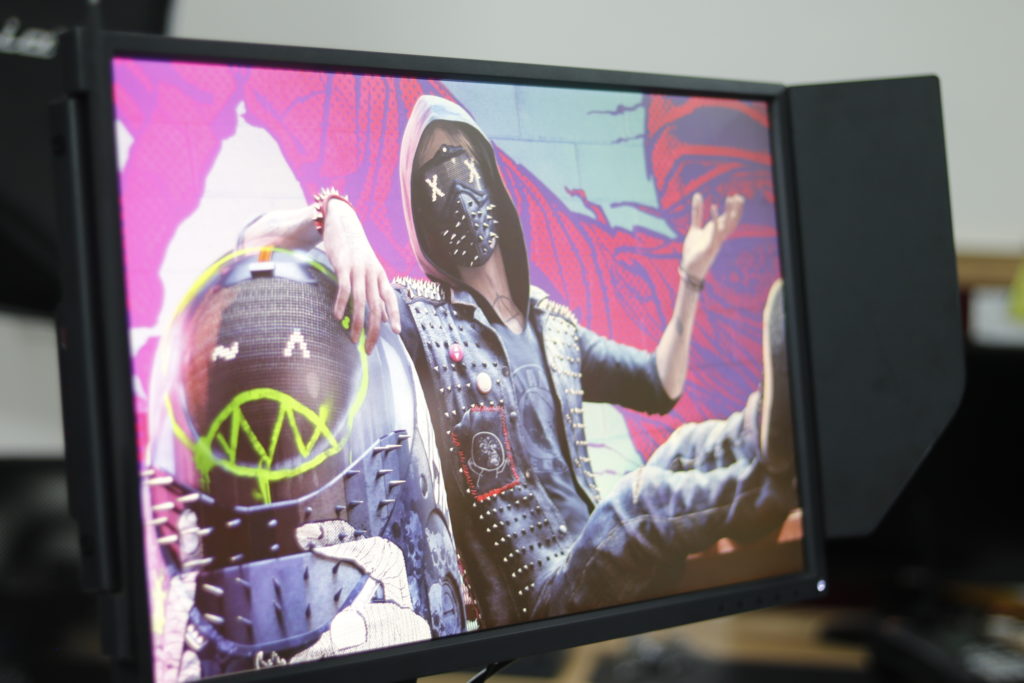The rise in the popularity of e-sports has led to a tremendous boom in both the volume and quality of hardware and peripherals catering specifically to the competitive gamer. BenQ, a well-known name in the display industry, after acquiring Zowie, a similarly famous name in the gaming industry focuses on produces high quality displays focused towards professional and competitive players. One such product is the Zowie XL2540 monitor, a 24.5 inch 1080p display with an ultra-fast refresh rate of 240 Hz. And that is native, people. Check out the tech specs below:
Technical Specifications
| Screen Size | 24.5 inches |
| Resolution | 1920 x 1080 |
| Aspect Ratio | 16:09 |
| Panel Technology | Twisted Nematic Film |
| Refresh Rate | 240 Hz |
| Response Time | 1 millisecond |
| Contrast Ratio | 1000:1 / 12000000:1 (dynamic) |
| Brightness | 400 cd/m² |
| Built-in Speakers | No |
| Stand Height | 5.5 inches |
| Stand Tilt | -5°/+20° |
| Stand Swivel | 45°/45° |
| VESA Compatibility | Yes (100 x 100) |
| Connectivity | DVI-DL, HDMI x 2, DisplayPort, Headphone Jack |
| Microphone Jack Weight | 24.25 lbs |
| Power Consumption | 55 W |
The XL2540 looks like a sexy little minx, with its matte black finish. The finish is also non-reflective in nature. It has a 24.5 inch screen with a native resolution of 1080p, with bezels small enough to not cause any problems while gaming. Being non-reflective and matte finish, they also don’t end up reflecting on the screen. But the most fascinating feature, and the one that (literally) stands out the most is the “shields”, which help in blocking distractions from the sides. These shields have an adjustable angle, and are non-reflective as well. BenQ claims that they help the players focus better on their game. I think it looks a little silly, but hey, as long as it gets the job done.
Jokes apart, the XL2540 does have a number of cool features. Adjusting the monitor is quite smooth, you can move it up and down just by using a finger. The screen can go up to an additional 2.74 inches, and you can even swivel and tilt it. It provides the players with a highly convenient way of adjusting the screen for the best viewing angle for them. The base of the stand has markings using which you can keep a track of the viewing angle and align it towards the center. There’s a big circular hole in the middle of the neck to facilitate easy, hassle free cable management. Following the same look as the rest of the display, it has the non-reflective matte black finish and is probably one of the best display stands in terms of both looks and functionality.
In addition to the power button, there are five more buttons present at the bottom right of the display which help you to customize the monitor settings like gamma, brightness, contrast etc. The OSD settings also allow you to tweak finer settings like Blur Reduction, Color Vibrance, Black Equalizer and Blue Light filter. There are five preset Picture settings, two for FPS, one for RTS, one movie preset and one default preset. The brightness is quite high as well, with 400 nits, making sure you can use it well-lit settings without much of a problem. You might want to adjust the brightness for low-light, though. It also has a external remote control called as the S Switch by BenQ, providing easy access to players to the monitor’s OSD without actually pressing the buttons on the screen. You can use it to easily navigate the OSD and switch between the presets and saved modes. The remote has a scroll wheel, a back button, an input selector and three buttons labelled 1-3 for selecting presets. It’s a nifty piece of accessory that adds another level of convenience for the user.
The biggest selling point of the Zowie XL2540 is the native 240Hz refresh rate, which offers a seamless and smooth gaming experience. It comes with a huge downside, though. You need a PC just as powerful to take full advantage of the monitor. Apart from that, the prebuilt settings and the high amount of customization that the monitor allows you pretty much makes sure that your gaming experience is as well optimized as it can be.
Despite having a focus catering specifically to gamers, the XL2540 does not have either NVIDIA G-Sync or AMD FreeSync capabilities. On the other hand, it’s supposed to have Adaptive Sync. In order to activate it, all you need to do is use the DisplayPort as the input for the display. The problem with Adaptive Sync, however, is that presently it’s only supported by AMD and Intel IGPs.
The Verdict
The Zowie XL2540 e-sports monitor makes an excellent choice for both professional and casual gamers, thanks to its design and features. It definitely comes as a boon for e-sports FPS games like CS:GO and Overwatch, where framerate can play a highly crucial role for the player. However, the monitor’s high cost can make a dent in your wallet. And the problem with having a 240 Hz monitor is that you need a powerful rig to get that high a framerate, and presently the maximum framerate I’ve seen on most games is about 150 FPS (with a few exceptions). So if you’re a competitive gamer and are planning to get this monitor, you definitely have some thinking to do.
Register with us for the best in gaming, and join us for video game discussions on our forums.