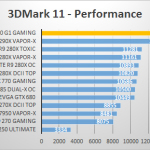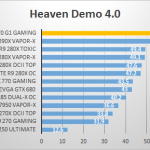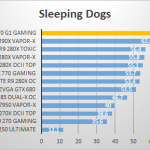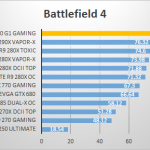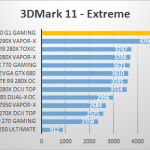Introduction
This time we test the more budget oriented Gigabyte GeForce GTX 970 G1 SOC gaming graphics card. This card however has one 6 and one 8-pin power feed but then again, does come with a WindForce cooler. The G1 Gaming has 4 GB graphics memory, is energy efficient and factory overclocked for you. You will be surprised by how this card looks, how silent it is and how well it performs.
The PC market is interesting, it has been on a decline for sure but gaming PCs are getting popular thanks to some great publisher titles as well as e-sports. We all want a beast of a gaming rigsince PC gaming as an experience is just so much better than anything else out there. The Maxwell family of GPUs are the 10th generation architecture for NVIDIA with several design goals in mind (higher performance and lower power consumption. Today is testimony to that as we see two products performing in the GTX 780 Ti range of performance, but both will consume much less power. That’s actually a primary feature design target for Maxwell, more performance with less power consumption.
In this review we will look at the truly sexy looking dark themed G1 gaming edition GeForce GTX 970 from Gigabyte. With a custom PCB, all dark design and WindForce 3X cooler the GTX 970 will get all the cooling it needs, temps stick at a maximum of 65 Degrees C, the noise levels are low. Meet the Gigabyte GeForce GTX 970 G1 Gaming SOC (Super Overclock) Edition.
Build, Specs and Benchmarks
The Gigabyte GTX 970 WindForce OC’s specifications are quite different from the 980’s in some places. According to Gigabyte, the 970 also uses GPUs binned for better-than-average overclocking potential and lower power consumption. Still, our tests show why this graphics card costs less than the flagship.
Fortunately, it retains the higher-end board’s six video outputs (of which four can be actively used at a time). And again, Gigabyte keeps the second DVI connector that’s missing from the reference design. HDMI 2.0 makes this new card somewhat more future-proof.
| The Speeds And Feeds | |
| Form Factor | Dual-slot design |
| Length (from Slot Panel to End) | 297 mm |
| Height (from Slot to Top) | 108 mm |
| Depth 1 (from PCB to Front Cover) | 35 mm |
| Depth 2 (from PCB to Back Plate) | 5 mm |
| Weight | 797 g |
| Connectors | 1x DVI-I, 1x DVI-D, 1x HDMI 2.0, 3x DisplayPort |
| Pros | – GPUs binned for better overclocking and lower power consumption – Total of six video outputs (better connectivity) – Dual-slot design, well-suited for SLI – Suitable cooling headroom |
| Cons | – RPM at idle is too high (35 percent) |
Gigabyte’s GTX 970 WindForce OC sports the WindForce cooler that we know from the company’s older GeForce cards. It’s still a solid cooler that’s both thin and fairly quiet. It’s been updated with the new rotor blades found on the WindForce 600 W. You get a total of three DisplayPort connectors, two dual-link DVI connectors, and an HDMI 2.0 connector on the rear bracket. Together, they take up almost all the available space.
What Gigabyte have done is mighty impressive, since they’ve overclocked the GTX 970 by 128MHz above what the reference card’s base clock. That’s already pretty high at 1,178MHz, but then goes and boosts all the way up to a stable 1,329MHz.
There are a couple of reasons why Gigabyte’s card starts out so much higher than the reference clock. First is because of what they call GPU Gauntlet Sorting, which essentially means some poor person is tasked with sorting through all the GPUs Gigabyte gets allocated to see which of them perform the best.
Gigabyte aren’t alone in this—EVGA do a similar thing with their card. Gigabyte have also added a bit of extra power to the mix too, with a 6 + 8pin configuration for their boards, compared with just a pair of 6pin PCIe power connectors on the reference-clocked cards. The mighty Windforce triple-fan cooling array makes sure that the GM 204 GPU isn’t getting too warm when it’s rendering the best graphics on your screen.
The GTX 970 G1 Gaming has another couple of tricks up its silicon sleeve too, in the form of super-chilled operating temperatures and serious overclocking potential. And even running at that peak frequency the G1 Gaming was barely breaking a sweat. Out-of-the-box Gigabyte’s card tops out at 58ºC and when running at 100% GPU load, at a shade over 1,500MHz, it still only maxes out at 64ºC. It also remains pretty much silent.
This card will give you a supremely powerful gaming rig without making your game-cave feel like a sweat lodge after half an hour in Battlefield 4. And it won’t make you think someone’s strapped a jet turbine to your PC, either. Taking cost into the equation, it’s absolutely the better buy. The G1 Gaming has fast become my favourite Maxwell card.
3DMark contains 3 benchmarks, but we will be running the “Fire Strike” benchmark as it is the most GPU intensive. We will be running the normal benchmark and then again on the extreme setting. Next up we have 3DMark 11. 3DMark11 is a notoriously popular method of gauging 3D performance, producing a score at the end of the run. Utilizing DirectX 11 (hence the name), advanced lighting, shadows, tessellation and others, it makes sure to test the capabilities of your hardware. We tested with two different settings: Performance, which optimizes 3DMark11 for a 720p environment, and then Extreme, which optimizes for a 1080p environment.
Unigine Heaven is an extremely popular tool for measuring GPU performance. It is used in almost every hardware test you’ll have seen in the last 2 years, omitting it simply isn’t an option. We are currently using v4.0 of the benchmark. The settings we used are: DirectX 11, Quality: Ultra, Tessellation: Normal, Anti-Aliasing: x8, full screen at 1920 x 1080.
Now on to trying some games, we checked out Battlefield 4 and Sleeping dogs.
Sleeping Dogs came out at the end of 2012 and is an open world game where you are an undercover cop trying to take down the Triads. This game also has a built-in benchmark. It was run on the Extreme setting with all other settings turned up all the way. Battlefield 4 while quite demanding also showed decent performance.
- 3DMark11 is a notoriously popular method of gauging 3D performance
- Unigine Heaven is an extremely popular tool for measuring GPU performance.
- Game Benchmarks : Sleeping Dogs
- Game Benchmarks : Battlefield 4
- 3DMark11 is a notoriously popular method of gauging 3D performance
- Fire Strike” benchmark as it is the most GPU intensive
Conclusion
When I first learned about the GeForce GTX 970, I was a little doubtful as I thought of it as an expensive replacement for the existing cards, but as you all know the launch of the new Maxwell architecture and the subsequent range of 980 and 970 are not as exorbitantly priced as the previous flagship cards.
Gigabyte has worked upon the reference design and The G1 Gaming series SOC card is customized, has extra power phases, offers a fantastic cooler, and comes at very high default clock speeds.
The card remains silent and at cool temperature levels. So all these facts combined make the 970 a very interesting product series. The product comes with a slew of features for demanding gamers, from connectivity for your monitor to the heavy duty cooler, from low noise levels and a nice factory overclock to the sheer aesthetics.
A nice plus is the lower power consumption, though that alone would obviously not justify an upgrade from the 780 series, but it does result in less heat and thus better clock frequencies and higher overclock results. We consider the GeForce GTX 970 and 980 to be a first run in the new high-end performance cards. The Maxwell architecture is very sound and proves it can deliver big-time whilst remaining in line power consumption, heat and noise.
Yes, the Gigabyte GeForce GTX 970 G1 Gaming SOC edition is quite awesome. The extra bite does remain with its big brother the 980 SOC. Value for money wise this card is the way to go. We have no doubt that if you opt for this product you’ll be a happy gamer. It looks good on all levels since it is a little beast for Full HD and WHQD gaming combined with the best image quality settings. The Gigabyte GeForce GTX 970 G1 Gaming SOC graphics card gets a thumbs up from us.