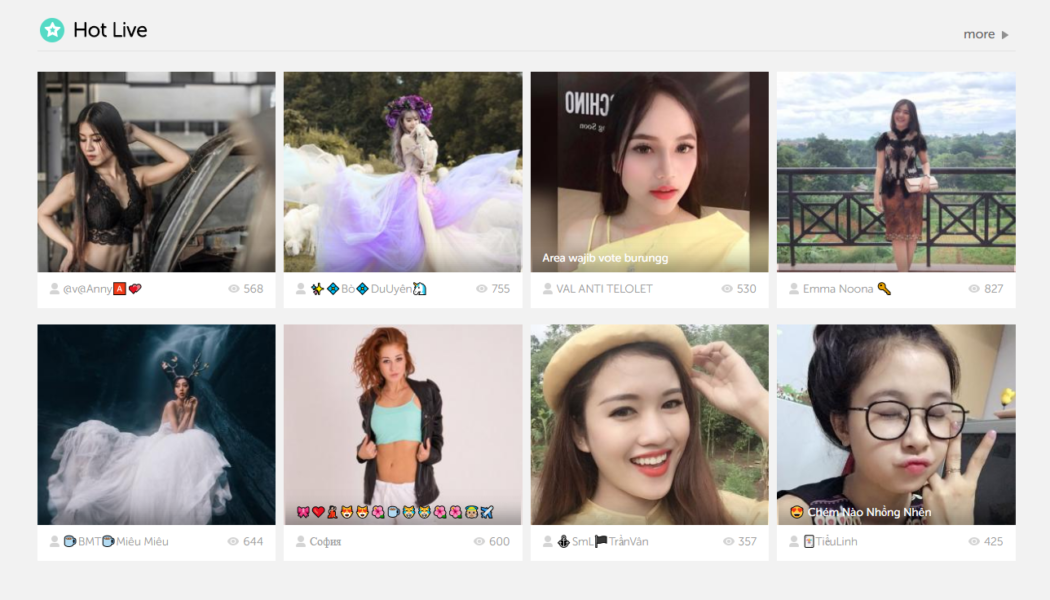BIGO Live, the fastest growing social media video streaming app, is proud to announce that it now features support for broadcasting games directly into the BIGO LIVE app from your PC. A new connector feature now lets BIGO LIVE capture your game playing while you stream it directly to the BIGO LIVE community. All gamers have been waiting for a proper game-streaming feature, and now it’s available on BIGO LIVE.
Video game streaming is a worldwide phenomenon that has bridged cultures and distance barriers to bring people closer together. Many gamers have distinct ways of showcasing their games whether it’d be incredible skills, a rare achievement or just a casual experience shared between friends and those who enjoy the same hobby.
Regardless, BIGO LIVE now makes it possible to do just that by offering streamers and broadcasters an avenue to showcase their content to the BIGO LIVE audience. This is a mutually beneficial experience wherein viewers can enjoy discovering new games or new ways to play their games, while streamers can now find friends who share the same passion for games. BIGO LIVE understands the possibility of its platform being a launch pad for budding gamers with exceptional skills and it wants to grow that possibility further with this new feature.
As mentioned, due to large public demand and the growing trend in live-streaming games, many BIGO LIVE users have used the service to share their video gaming sessions to an audience. However, without proper support, most users just point their smartphones to computer screens which is not the best way. While there are many dedicated game-streaming services out there, setting them up is complicated and requires an incredible amount of work. With the new BIGO LIVE Connector for PC, setting up your game session for streaming on BIGO LIVE is just a few taps away.
Enjoy games, learn new games, share your gameplay. BIGO LIVE makes it possible now.
To start capturing your PC screen, go to http://www.bigo.tv/connector.
For more detailed instructions, a video tutorial can be found here: https://www.youtube.com/watch?
Download BIGO LIVE
Android: https://play.google.
iOS: https://itunes.apple.com/
Register with us for the best in gaming, and join us for video game discussions on our forums.