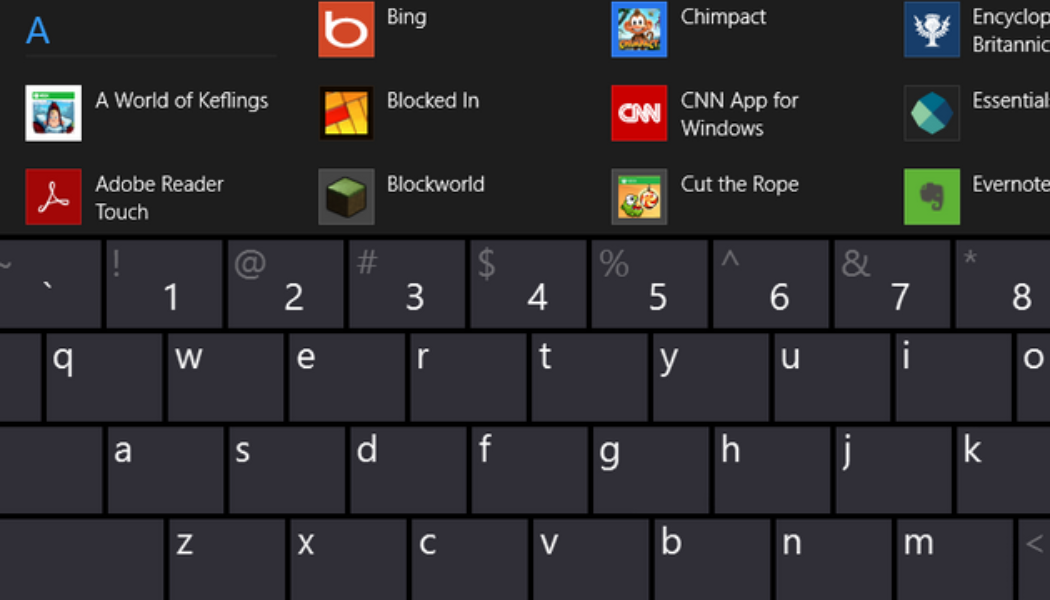Windows 10
10 For Windows 10: Tips And Tricks
With Windows 10 now available for free upgrade, enthusiasts and pros both are looking for more ways to enhance their experience. This has been touted as the last Windows, with constant free updates to improve and add features through the years. We’ve taken the time to dig under the hood and find some tips and tricks for you. Do not worry, none of these methods need you to tinker with the registry, they are all legit features that Microsoft has added, and you should definitely make use of them, or at the very least, know about them! Windows 10 is already brimming with handy new features, have fun exploring them all! 1. Meet Cortana Cortana’s finally made the leap to the PC in Windows 10, assuming control of the operating system’s search functions and dishing out just as much sass as t...
Windows 10 Keyboard Shortcuts At A Glance
Windows 10 comes with a host of new fearures along with a bunch of new keyboard shortcuts. Lets just say that they are very nifty and speeds up the workflow a lot. So read on to become more efficient and getting a step closer to being a pro user! One of my favorite shortcuts is Windows + Tab which opens the brand new Windows 10 Task View. Besides the list of running applications, you’ll also notice the option to add Virtual Desktops on the bottom of your screen. Virtual Desktops allow you to create multiple desktops beyond the limitations of a physical display. It’s a great way to organize and quickly access groups of windows on your PC or tablet. Here’s my list of Windows 10 shortcuts, and – in addition – some of my favorite “old but gold” shortcuts known from previous versions of Windows...
Microsoft Launches Windows 10
Microsoft’s Chairman Bhaskar Pramanik and Director Vineet Durani introduced India to Windows 10 at Pragati Maidan today. Microsoft billed it as the “Best Windows Ever” and also said that it’s the last numbered Windows as from now on they will update Windows “Every few months”. What’s more, the Start Button and Menu are back, but wear a slick new coat of paint. Windows 10 is significantly different from the traditional Windows: It’s provided as a free upgrade for one. And unlike previous generations of Windows, the same OS runs across all devices that run Windows, from toaster ovens to hyper computers (yes, Smart toasters are actually a thing now), with the same apps. The Modern apps now scale according to devices and run on most devices that...
Xbox One Readies for Windows 10 streaming and Backward Compatibility
An update has began to roll out to Xbox One owners bringing support for game streaming and Backwards Compatibility. The Windows 10 game streaming feature, planned for release alongside the OS on July 29, will allow owners of the console to play their games directly through their PCs – perfect if you don’t own a 1080p tv, but do have a full HD monitor. Those lucky to be part of the Xbox Insider Preview program have been able to test this feature, along chance to test Xbox 360 games running on the Xbox One, for few weeks now. The July update to Xbox One also sets the groundwork for October’s launch of Backwards Compatibility – with 100 games expected to be available when it rolls out. For more on gaming, keep heading back here at GamingCentral.
Nvidia releases first WHQL-certified video driver for Windows 10
Last week, Nvidia officially released new Windows 10 drivers for its family of graphics adapters. Normally, that would be no big deal–graphics hardware companies update their Windows video drivers all the time. The twist is that these new drivers, version 352.84, are certified for Windows 10 by the Windows Hardware Quality Lab (WHQL), with full support for DirectX 12. After installation, Nvidia’s GeForce Experience app reports that “this driver … is the first WHQL-certified and latest recommended driver for all pre-release Windows testing.” If you have an Nvidia adapter and you’re running the Windows 10 Insider Preview, you can download the drivers directly from the company’s download site. WHQL certification is a big deal. It means the drivers hav...
Windows 10 Has 7 Editions
Microsoft has confirmed that the Windows 10 operating system will come in seven different editions, including desktop and mobile versions for homes and businesses, along with offerings for schools, etc. Though earlier iterations of Windows have had different editions of it’s release, this is the first time that clear outline has been made around the same. “We designed Windows 10 to deliver a more personal computing experience across a range of devices,” Microsoft’s Tony Prophet wrote in a blog post. “An experience optimized for each device type, but familiar to all. Windows 10 will power an incredibly broad range of devices – everything from PCs, tablets, phones, Xbox One, Microsoft HoloLens and Surface Hub.” 1. Windows 10 Home: This is the “consum...
You Can Stream Xbox One Games Through Windows 10
At the Windows 10 event, Phil Spencer from Microsoft disclosed that the Windows 10 operating system will support Xbox One game streaming later in the year. “Wouldn’t it be great if we could play those [Xbox One games] anywhere in the house?” said Mr. Spencer. The new operating system will allow you to stream games to Windows 10 PCs and tablets. At this point it doesn’t look like the streaming functionality will work on Windows Phones, though that feature may come later Once you’ve synced your Xbox One with any other device, say for example a Surface Pro 3, you will be able to stream games. “We have to put the gamer at the center of every experience,” Spencer said as he closed his presentation. He added that Microsoft will talk more about it Xbox One-to-PC game...
Xbox One to have Windows 10 OS
Microsoft has revealed that the Windows 10 operating system is going to be a part of Xbox One in the future, as a part of their attempt to widen the aspect of sharing applications across devices and platforms. Nothing in specific was announced, although Xbox boss Phil Spencer mentioned that the games platform would not be compromised by enterprise-centric and desktop-focused applications. It still remains unclear whether it will come with a Dashboard rearrangement or how it will operate? “We won’t see people using Excel on the Xbox, but Microsoft is making it easier to port experiences from PC over to Xbox where they make sense,” Spencer said. “We’ll treat gaming on Windows 10 with the same passion as we’ve put into the Xbox console.” Spencer said ...
- 1
- 2