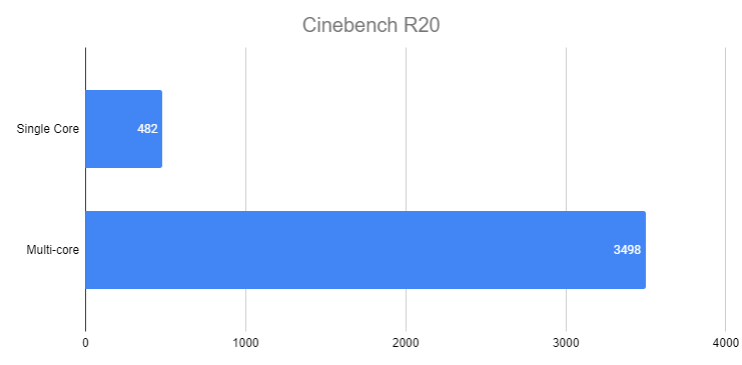Desktop PCs have always had one major advantage over laptops – upgradability. You have a good CPU but your graphics card is getting old? Just take it out and put in a new one, and you’re good to go. But laptops are more of a package deal. You can’t just take your old CPU and upgrade it for a better one. Or so would you think. Gone are the days where you’d have to settle for the components your laptop came with, for Alienware has a new contender, the Area 51m, that boasts to be the world’s first fully upgradeable laptop. Not only does it come packed with some powerful specs out of the box, but you can also upgrade both the CPU and the GPU should you wish. But how good is the laptop when it comes to actual performance? Let’s find out.
Design and Tech Specs
| CPU | Intel i7-9700K |
| GPU | NVIDIA RTX 2070 |
| RAM | 16 GB DDR4 |
| Storage | 500GB SSD + 1TB HDD |
| Ports |
USB 3.1, USB Type-C Thunderbolt, HDMI, MiniDP, LAN, 3.5mm jacks, Alienware Graphics Amplifier
|
| Price | ~INR 2,80,000 |
Today we’re playing with Area 51m, the first fully upgradable laptop, coming from Alienware. Not that it needs any upgrading though as our review unit packs in an 8 core, 8 thread, desktop-level i7-9700K. And if you think that’s overkill, get this. The GPU is none other than the RTX 2070. There’s also 16 gigs of DDR4 RAM, dual storage comprising of a 500 GB SSD along with a 1TB hard drive AND a 144Hz, full IPS 1080p display and Tobii Eye Tracking.
And that’s not all. The Area 51m is one of the best looking laptops I’ve seen. Alienware has decided to redo their entire design ideology, going forward with what they’re calling the Legend design. The Area 51m opts for a much more curved look than what we’ve seen in the older Alienware models and while a lot of brands still sticking to the black and red gaming color scheme, the Area 51m is just covered in matte black. But. While that results in a much more elegant and classy look, it also highlights any dirt or marks you might leave on it, meaning you may have to clean it a lot more often than you might like. The build quality, on the other hand, is rock solid. It’s a sturdy device for sure, and at 3.8kg, quite chunky to say the least.
For such a huge and powerful laptop, one thing that it lacks, surprisingly, is ports. On the left side, you have one USB 3 port along with a Type-C Thunderbolt port, exhaust vents, and 3.5mm audio jacks, while the right side houses more vents and two additional USB 3 ports. I would’ve definitely liked to see at least one more full-size USB port as three might be a little less for people using an external keyboard and mouse, especially if they have a USB headset. On the backside, surrounded by the shiny RGB strip, you can find the LAN port, the Alienware Graphics Amplifier, an HDMI, a Mini DisplayPort and two ports for charging. That’s right, the Area 51m requires not one, but two power bricks to reach its full potential.
The front side of the laptop has grills for speakers and by far is the most disappointing thing about its looks, where the glossy black plastic finish just doesn’t seem to fit in with the laptop’s otherwise ultra-premium looks.
Opening up the laptop, you will be greeted with an RGB backlit keyboard, which while not being mechanical, is one of the most comfortable keyboards I have seen in a laptop. The keys feel nice to press, have a decent travel distance and the overall experience is just great, whether you’re typing or playing. And thanks to the Alienware Command Center, you can customize it to your heart’s extent. From individual key backlighting to custom macros, you can do just about anything. Even the trackpad has customizable RGB backlighting. However, one thing that does bug me about the keyboard layout is the awkward placement of the Page Up and Page Down keys, which have been crammed between the Shift and the Arrow keys. But enough about the look and feel, let’s talk performance. I mean, that’s what really matters, right?
Performance and Benchmarks


The 9700K and RTX 2070 in the Area 51m do really seem to be at par with their desktop counterparts. Whether it’s pure gaming, streaming, editing or rendering, there’s no workload that the laptop can’t handle without breaking a sweat. And the joy of combining that power with the blazing 144 Hz IPS panel is just. . . it makes me feel things. Not only are the colors crisp and vibrant, but the entire experience is also smooth and responsive. The speakers are quite loud too and really add to the whole vibe. Doesn’t matter whether you’re trying to lose yourself in the amazing world of Witcher 3 or trying to get that clutch win in PUBG, the Area 51m does a great job of bringing your games to life.
Now, you can’t have a 9700K in your laptop and not overclock it. Thankfully, Alienware has made it incredibly easy to do that. Using Alienware Fusion, you can either use one of the two preset overclock profiles, or set a manual overclock for both the CPU and GPU.
When it comes to packing such powerful hardware into a portable form factor, one major cause for concern is thermals. And things on this front are kind of good news, bad news. In our testing, the GPU temperature stabilized at a max 75 C temp, but the CPU reached 100 C under full load. That’s boiling water temperature. Luckily, the fans do a great job of venting it out and the keyboard doesn’t heat up, so you can still continue to use it, should you wish. And you can hear the fans at work, they’re quite loud under load.
The Verdict
Now that we’ve covered all the basic stuff, let’s talk about upgradability. It’s quite interesting how the Area 51m manages to do that. For the CPU, Alienware has just plugged the desktop-sized LGA1151 socket, which means that changing your CPU is just the same as you would do on a desktop motherboard. However, the GPU comes on a custom made the removable module, which means that you will only be able to get it through Alienware. Freedom does come at a cost, after all. Nevertheless, it’s an incredibly fascinating concept that seems to work, and I for one am completely blown away with it.
But. But. That’s not all. Let’s face it, life isn’t that simple. While the custom GPU module means that you should theoretically be able to upgrade to the next-gen graphics cards, because the design for the is on Alienware, the CPU upgradability will depend solely on socket support. As long as Intel continues to support the LGA 1151 socket, upgrading to a new CPU won’t be a problem. But the day they decide to switch to a different one, which they probably will, sooner or later, you might be stuck with the last one supported.
But let’s not be pessimistic. After all, the Area 51m is an impressive piece of hardware that’s enough to make any and every gamer drool. It’s a total knockout, in terms of both looks and performance, and the level of customizability is simply amazing. With its size and uber-powerful specs, it’s more of a portable desktop than a laptop. However, at a price point of about INR 2,80,000, it’s also enough to make your wallet weep. But hey, if you have the money and want a no-compromise gaming experience while still remaining relatively portable, why not treat yourself?