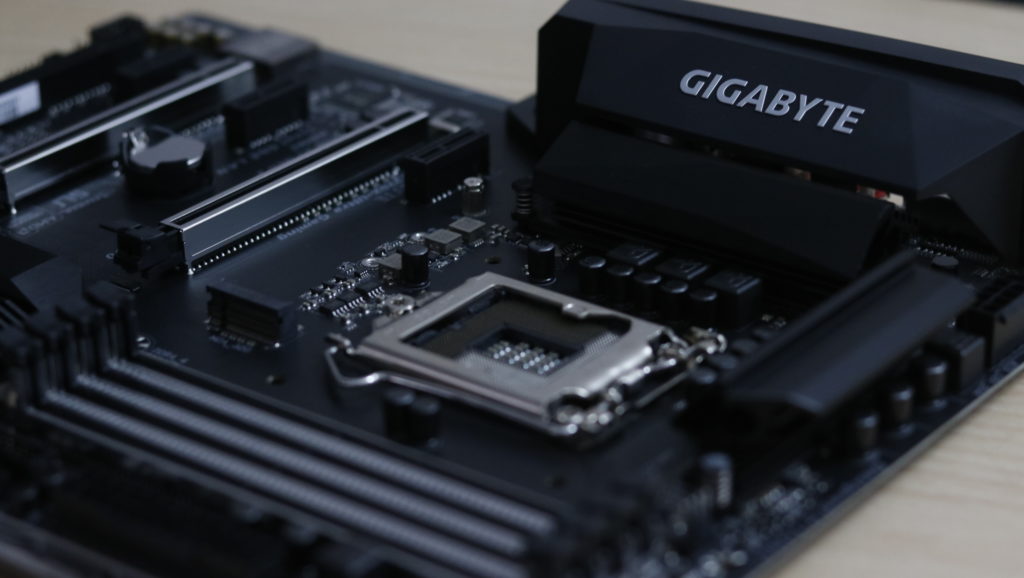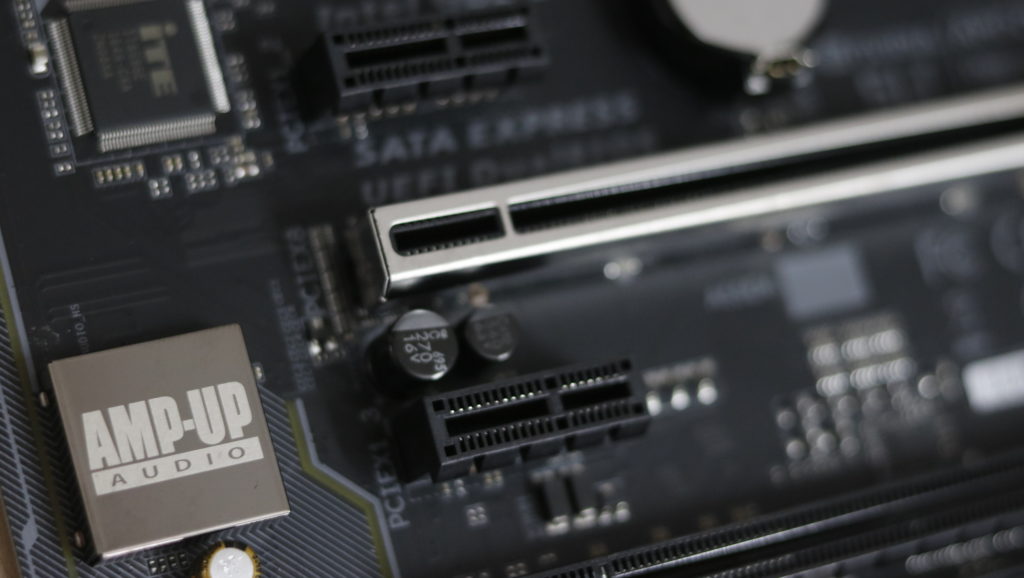Bringing it’s A-game to the RGB-ready components market, GIGABYTE launched the Z270X-Ultra Gaming motherboard in 2016 to go with Intel’s Kaby Lake processors. It’s only about half a year newer to its Z170 counterpart, but combines more features sought after by the PC gaming enthusiast. Unlike its predecessor which mostly was lit up by a red LED, the Z270X-Ultra gaming makes use of the full RGB spectrum.
| CPU Socket | LGA 1151, 7 phase VRM |
| Chipset | Intel Z270 |
| Memory | DDR4, 4 DIMMs, up to 64GB and 3866MHz+ with OC |
| Onboard Graphics | Intel HD Graphics (supported CPUs), up to 1024MB of video memory |
| Discrete Graphics | Up to Nvidia 2-way/Quad SLI, AMD 3-way/Quad CrossFireX |
| Expansion Slots | 2 x PCIe 3.0 x16 (x16/x0 or x8/x8, from CPU) 1 x PCIe 3.0 x16* (x4 electrical, from PCH) 3 x PCIe 3.0 x1 (from PCH) *Shares bandwidth with PCIe x1_2 and PCIe x1_3, operates at 1X when either is populated. |
| Storage | 6 x SATA III 2 x SATA Express (shared with four SATA ports) 1 x M.2 1 x U.2 |
| USB | 6 x USB 2.0 (2 Rear, 4 Front, via PCH) 8 x USB 3.0 (4 Rear, 4 Front, via PCH) 2 x USB 3.1 (2 Rear [Type-A and C], via ASM2142) |
| Networking | Intel I219-V Gigabit LAN |
| Audio | Realtek ALC 1220, 7.1 Channel |
| Fan Headers | 5, all support 3/4 pin fans (2 x CPU, 1 x SYS_PUMP, 2 x SYS) |
| Rear I/O | 1 x PS/2 keyboard and mouse combo 1 x USB 3.1 Type-C 1 x USB 3.1 Type-A 1 x DVI-D 1 x HDMI 1.4b 4 x USB 3.0 2 x USB 2.0 1 x Gigabit LAN RJ45 1 x Optical S/PDIF out 5 x Audio Jacks |
| UEFI | UEFI AMI, DualBIOS, 2 x 64Mbit flash |
The Z270-Ultra Gaming shakes things up a bit compared to its previous model. The heatsinks have been redesigned for both the CPU and the PCH VRMs. Instead of the Thunderbolt 3 controller used by the Z170 (provided over the USB Type-C port), this one makes use of the ASMedia ASM2142 controller. The motherboard also upgrades the audio side of things, replacing the older ALC 892 with the latest Realtek ALC 1220 codec.
In addition to offering good functionality, the Z270-Ultra is pretty sweet on the eyes too. Black and grey cover most of the motherboard, punctuated by silver highlights and shielding on the slots. There is RGB lighting in multiple zones, including spaces between the memory lanes, on a strip adjacent to the 24 pin connector, underneath the motherboard adjacent to the SATA ports underneath each of the two shielded PCIe lanes, under the CPU VRM heatsinks, along the Isolated audio PCB.
There are two USB 3.0 headers provided on the board. In addition, there is one M.2, two SATA express ports and six SATA III ports. There’s also an additional Thunderbolt add-in card connector. Moving downwards, you can find the front audio panel header, two front panel USB connectors, a fan header and a 12v GRBW LED header. The CPU is powered by an 8-pin connection and has three fan headers near it for cooling options. The motherboard offers an M.2 port as well, but this is located right below the CPU socket so you might have to install the M.2 drive before you finish setting up the CPU cooler, if you wish to use a bigger cooler.
Though the motherboard has sufficient USB headers for front USB ports, the rear I/O panel could use some more. Considering that only about a handful of cabinets make use more than two front USB panels, more options on the rear panel seems a better idea, and also offers a cleaner look for someone who doesn’t like to plug cables on the front.
The Z270-Ultra Gaming supports up to 64 GB of DDR4 RAM at 3866 MHz, which is a huge gain. It supports overclocking as well, and will be easily appreciated by both gamers and hardware enthusiasts alike. Offering multiple upgrades and new features to cater to the PC gamers’ needs, it makes a great successor to the Z170 motherboard and is a good choice to build your nect gaming PC.
Register with us for the best in gaming, and join us for video game discussions on our forums.