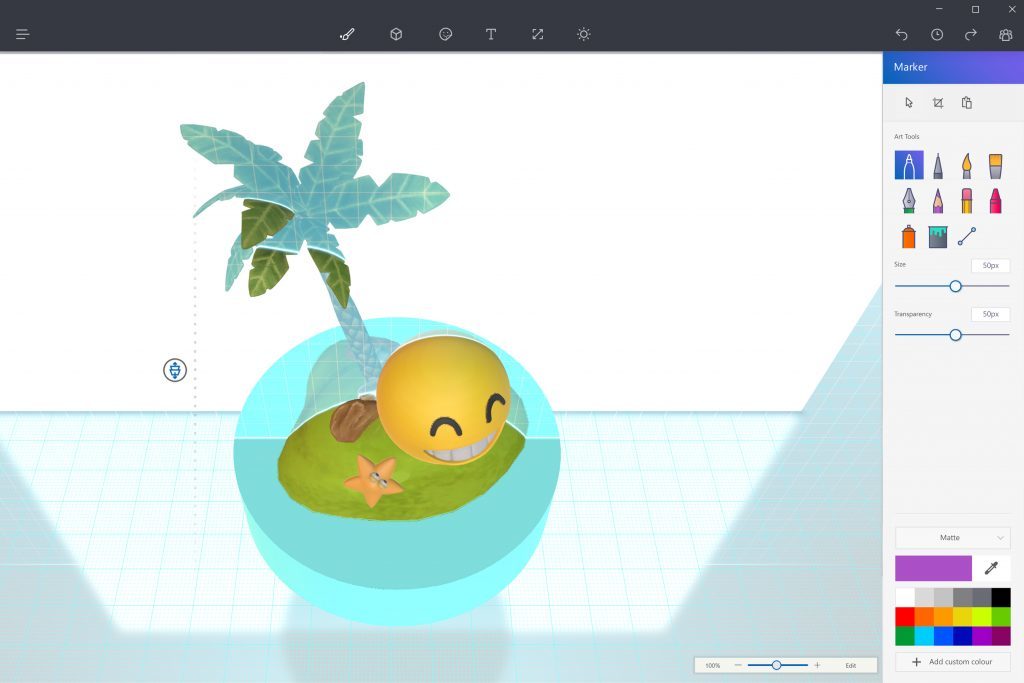Starting April 11th, the Creators Update will begin rolling out to Windows 10 devices globally, bringing along with it a horde of features. Microsoft revealed today what the upcoming update holds in store for the users, and it’s hard not to be excited.
The Game Mode
Windows 10 allowed for the support of Directx 12, leading to better performance for the latest gen graphics, and the Creators Update plans to improve upon it significantly with its Game Mode. Here’s what Microsoft has to say about it: Game Mode is another new Windows 10 feature arriving with the Creators Update that optimizes your Windows 10 PC to provide a better, more consistent gaming experience. “At a basic level, Game Mode is a platform feature dedicating more graphics and processor resources to your PC games. Game Mode’s true performance gain is providing you, on average, more sustainable framerates. We believe Game Mode will deliver performance improvement for PCs used to play games that have the potential to tax system a given systems’ resources. To enable Game Mode for your Win32 or UWP game, pull up the Game bar (Windows key + G) and click on the Settings button. Once you’ve enabled your PC to use Game Mode in System Settings, you have the ability to apply it to any game.”
Additionally, the Creator’s Update adds a separate Gaming section in Windows Settings, allowing users to tweak the system settings to optimize the system’s gaming performance. It also allows gamers to enjoy Microsoft exclusive titles like Gears of War 4 and Forza Horizon 3 is crisp 4K resolution.
Paint 3D
Everybody remembers Paint, right? We spent hundreds of hours as kids doodling away on Paint. The Creators Update plans to take Paint to a whole new dimension (see what I did there?). Paint 3D allows you to create and modify 3D objects without the need of a third party software. In Microsoft’s words, it’s all about:
- Easy Creation: The new Paint 3D app makes it easy to create or modify 3D objects. Easily change color and texture, or turn 2D images into 3D objects. Then share on Remix3D or print in 3D.
- Online 3D content and community: With our Remix.com community, share, discover and be inspired by millions of objects. Remix3D.com lets you connect with other creators, find new ideas and provides instant access to a library of 3D objects to customize, edit, and reshare with a creative user community.
- Print in 3D: Using your own 3D printer or a 3D printing service, you can render 3D objects in physical form, so you have things to hold and share, like product prototypes or Minecraft models.
These are just two of the many major features and updates which are planned for Windows 10 in the Creators Update. There are a lot more, some of which you can find below:
Night Light:
Night light helps you sleep better. The new Night light feature lets you reduce the blue light emitted by your screen, so when you’re working late your brain is ready to power down for a good night’s sleep.
Privacy:
Simple privacy settings that let you choose your experience with Windows. As part of Microsoft’s commitment to put customers in control of their privacy, the Creators Update offers some improvements to help you easily manage your privacy with Windows and other Microsoft services. These improvements include a new Microsoft privacy dashboard for you to see and manage activity data across multiple services, as well as changes to how Windows 10 privacy settings are designed and featured in the Creators Update.
Microsoft Edge:
The Creators Update will deliver better tab management features designed specifically to address some major points of anxiety – the chaos and clutter of the web and the fear of losing tabs. Our research tells us that Windows users spend more than 50% of their time on the web, but can be derailed by the arduous task of having to sift through countless search results, sites, and the sheer volume of unfamiliar content online.
- With these tab management features, you can also preview visual thumbnails of all your open tabs at a glance, and set a group of tabs aside in an instant to get a fresh start, removing all distractions and providing a clean browser feel.
- Microsoft Edge is safer and more secure than ever, providing protection from phishing and malicious software when you’re online.
- The reading experience will get even better and you will be able to read any unprotected e-book in the EPUB file format with Microsoft Edge and in a customizable reading experience. Choose our favorite font and text size, leave bookmarks, easily navigate using the table of contents or seek bar at the bottom of the browser, and use Cortana to help search for and define specific words.
Cortana:
A digital assistant that works across devices to keep you on task and help you remember things that are important to you.
With Cortana, it is easier to stay on top of your schedule, your commitments, and all the important things you need to remember to keep your day running smoothly. Cortana has many ways to help you remember, like proactively notifying you about commitments and deadlines you’ve made through email and helping you pick up where you left off with recent documents and apps, so nothing slips through the cracks.
- Suggested Reminders. Cortana will suggest reminders based on the promises you made in email; support for Outlook and Office 365 accounts.
- Pick up Where I Left Off. When you lock your computer and return within 30 minutes, Cortana will notify you of your most recent documents and Edge browser history from a previous work session.
As mentioned above, the Creators Update will start rolling out from 11th April. If you want to get an early preview, you can sign up for the Windows Insider Program.
Register with us for the best in gaming, and join us for video game discussions on our forums.